 Whether you’ve just finished a week-long trip, or if you’ve been stashing receipts all month, doing your expenses can become one of those monotonous tasks that ranks even below timesheets at the bottom of the to-do list. This means that they get put off, and off, and off, until you reach a point where a) you’re broke and need them to be reimbursed so you can put food on the table, b) your wallet is bulging more than your financial controller’s eyes will once they see how much you’re claiming for the past few months, or c) both of the above.
Whether you’ve just finished a week-long trip, or if you’ve been stashing receipts all month, doing your expenses can become one of those monotonous tasks that ranks even below timesheets at the bottom of the to-do list. This means that they get put off, and off, and off, until you reach a point where a) you’re broke and need them to be reimbursed so you can put food on the table, b) your wallet is bulging more than your financial controller’s eyes will once they see how much you’re claiming for the past few months, or c) both of the above.
In fact, if you ever do a Twitter search for “expense reports,” there’s a good chance that most of the tweets won’t be positive – especially at the end of the month.
In fact, they’re more likely to look like this:
 It doesn’t need to be like this. Continued innovation in expense management solutions means that you don’t have to wait until the end of the trip / month to do dig out those receipts and fill in your expenses.
It doesn’t need to be like this. Continued innovation in expense management solutions means that you don’t have to wait until the end of the trip / month to do dig out those receipts and fill in your expenses.
Related: 9 Signs It’s Time to Switch Expense Management Systems
Here are four straightforward ways that you can make your life easier with real-time expense automation.
- Snap and send every receipt, as soon as you get it
You take your phone everywhere, so as soon as you get a receipt, take a picture of it and send it to your expense system – no need to even take the receipt out of the store or restaurant. Not only does this mean that you’ll have a copy of the receipt for your expenses, but if your expense solution uses OCR (optical character recognition), it will also capture the amount, date and merchant info. No need to enter anything.
- Get receipts automatically sent to your expense report
Uber recently announced an integration which allows trip receipts to be automatically be sent to your expense report when you take a ride on your Uber Business Profile. As soon as the ride is over, the cost, time, and even a map of the ride is sent from Uber directly to your expenses, where it appears as a line item. As digital payments become more prevalent, we’ll start to see more merchants send all of a transaction’s data directly into an expense report.
- Connect your credit card
Similar to Uber, a number of business credit cards can integrate directly with expense management systems, so that line items will automatically create expense items for each transaction, as soon as the purchase is made. In addition to cost and date, you can also see transaction data such as flight numbers or hotel booking details. Simply drag the info into your expense report, attach the receipt, and you’re done. No need to wait for the statement to arrive before you can reconcile your expenses.
Related: 5 Benefits of Corporate Card Programs
- Don’t wait until you get back to your office to submit expenses
Even if you can submit receipts on the go, if you need to wait until you get back to the office to open up your laptop (so you can see everything clearly on the big screen) create and submit the report, you could be back in expense purgatory. So, you need to find a way to finish your expenses while they're still fresh in your mind.
You know that the TSA line will move at the speed of tectonic plates, or that you’ll have a two-hour delay at LaGuardia on the way home, so instead of silently (or loudly) seething, pull out your phone and finish your expenses. If your expense management solution incorporates responsive design, you’ll get the same experience on a mobile or tablet as a laptop. So, you can simply drag expenses onto a report, add any relevant department or customer billing details, and submit it, all from the palm of your hand.
Don’t become a receipt collector. Don’t give your employer interest-free loans. Don’t make it hard on yourself. Do love your expense reports.
Subscribe
Latest Posts
Posts by Category
I just love the Chrome River application. I could probably sell it! Finance Administrative Coordinator Law Firm, 800 Employees
Can’t we just move year-end, so that we can roll out Chrome River sooner!? Financial Systems Director Law Firm, 300 Employees

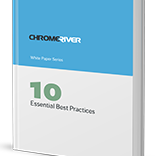
Comments