 In this second part of a three-part series, we will resume our discussion of Accounts Payable Best Practices (Part 1) fueled by an excellent article entitled "9 Best Practices for Automating Your AP Department," written by David Schmidt and Katie McMurry. Their work appeared in the Third Quarter printing of Financial Operations Matters and provides an excellent road map for automation that is both commonsensical and actionable.
In this second part of a three-part series, we will resume our discussion of Accounts Payable Best Practices (Part 1) fueled by an excellent article entitled "9 Best Practices for Automating Your AP Department," written by David Schmidt and Katie McMurry. Their work appeared in the Third Quarter printing of Financial Operations Matters and provides an excellent road map for automation that is both commonsensical and actionable.
Step 4: Use Approval Workflow to Reduce Cycle Times
In addition to the matching of purchase order-based invoices, many invoices require managerial approval before they can be processed and paid. This can either be because the invoice was non-PO in nature or because it failed to match and has therefore ended up in an exception-processing queue. Processing these invoices can be very time consuming and expensive — unless you have an AP environment with automated approval workflow. Ideally, conditional business rules, like those easily configured in the Chrome River Business Rules Engine, can be employed to determine exactly who needs to review the invoice. Providing web, e-mail and PDA/mobile approval capabilities will ensure that invoices are approved quickly and do not end up at the bottom of the pile. Making your approvers' lives easier and providing friendly e-mail reminders will help ensure a faster approval cycle for your invoices.
Step 5: Formalize the Process
In order to employ efficient and effective policy controls, it helps to have a formal process in place that provides accountability and delegation of authority. Start by identifying everyone in your organization who can approve invoices and what their approval limits are. You will need this information to plug into your AP workflow rules engine. Then understand the group of individuals who will collaborate with suppliers to resolve exception invoices. Make sure that this group is known as the "go-to" team for exception resolution. From there you can fully deploy an automated AP workflow solution that provides email notifications to approvers, easy-to-use approval controls, and an exception-handling queue for when the inevitable invoice issues occur.
Step 6: Don't Neglect Supplier Management
Getting suppliers to adapt to changes in your AP process can be the biggest challenge to the success of your AP automation initiative. This task can be time consuming, and supplier willingness will vary based on how much change is required, the automation tools you provide, and, honestly, the economic value of your business to that supplier. Clear and consistent communication with you suppliers is key, along with a clear understanding of what the value proposition is to them. As a way to ensure that your suppliers will readily adopt your AP automation strategy, Chrome River has developed supplier on-boarding methods that require little to no change from your suppliers. Invoices can be faxed, e-mailed or mailed, just like they are today. Through the use of scanning and Optical Character Recognition (OCR) technologies, Chrome River can convert paper into digital images and data. You want to get away from paper, your suppliers don't want to change their processes. Providing a technological "win-win" is a key ingredient to the success of your project.
Next week we will discuss Best Practices 7, 8 and 9. Stay tuned for more actionable AP automation!
Subscribe
Latest Posts
Posts by Category
I just love the Chrome River application. I could probably sell it! Finance Administrative Coordinator Law Firm, 800 Employees
Can’t we just move year-end, so that we can roll out Chrome River sooner!? Financial Systems Director Law Firm, 300 Employees

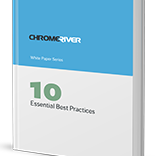
Comments