 Few would argue with the truism “Numbers don’t lie,” but inaccurate numbers can and do lie all the time. A good example is the vast number of inaccurate numbers that can enter an organization’s financial system via expense reports. Organizations that allow employees to write or type expenses into a form that is manually reviewed and re-entered into the accounting system by a staff member have introduced several opportunities to enter inaccurate information for each transaction.
Few would argue with the truism “Numbers don’t lie,” but inaccurate numbers can and do lie all the time. A good example is the vast number of inaccurate numbers that can enter an organization’s financial system via expense reports. Organizations that allow employees to write or type expenses into a form that is manually reviewed and re-entered into the accounting system by a staff member have introduced several opportunities to enter inaccurate information for each transaction.
You might think that expense report errors are just nickels and dimes (maybe an errant zero or two), but if you’ve ever heard of the snowball effect, you can easily see how this can quickly grow into an enormous problem. Organizations track and utilize these numbers for critical insight into how the business is running; which personnel, departments and activities are profitable; and how the business should expand, grow and invest. Additionally, if yours is an organization that bills expenses to clients or is subject to audits, mistaken entries can do significant damage.
This risk and vulnerability is not only totally unnecessary, it’s reckless, because it’s so easy to avoid with an automated business expense-reporting solution.
Key Features for a “Best in Class” Expense Report Solution:
- Credit Card Integration – So many of travelers’ big-ticket items are incurred on a credit card (airfare, hotel, client dinners). If your users can easily add those transactions to an expense report without retyping, many of your most egregious errors can be avoided.
- Configurable Compliance – As entries are made, test the information for accuracy and compliance. If the entry is above the acceptable threshold (e.g., I mistakenly type a taxi expense for $200 when it was actually $20), the system should flag that as a potential problem and prompt me to explain.
- Receipt Attachment – Nothing proves expenses like the actual receipt, so require receipts to be scanned and attached before the traveler can submit the report.
- Automated Email/Mobile Approval – Make sure the business leaders in your company can easily receive and approve expenses. The responsibility isn’t just that of the accounts payable clerk; those who rely on this information to be correct should be involved, too.
Subscribe
Latest Posts
Posts by Category
I just love the Chrome River application. I could probably sell it! Finance Administrative Coordinator Law Firm, 800 Employees
Can’t we just move year-end, so that we can roll out Chrome River sooner!? Financial Systems Director Law Firm, 300 Employees
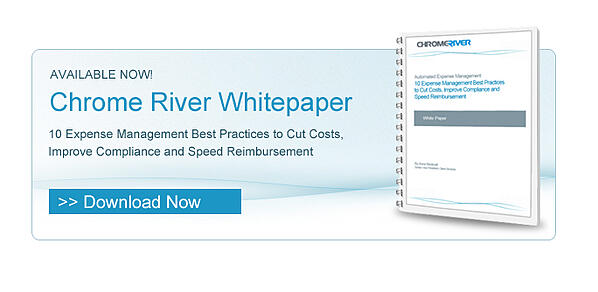
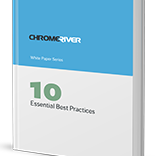
Comments