 Managing employee travel expenses can increase the productivity of your employees and can increase management’s visibility into expenses in a timely manner. Below are three ways to help control and manage your expense reporting process.
Managing employee travel expenses can increase the productivity of your employees and can increase management’s visibility into expenses in a timely manner. Below are three ways to help control and manage your expense reporting process.
Tip 1: SIMPLIFY the process.
Automate expense entry to assist users as they create reimbursement requests. Provide an entry screen that is uncomplicated and straightforward. Your system should also provide as many defaults as possible. Most travelers don’t want to feel like they work in the accounting department when they are completing their expense claims. Default general ledger accounts as often as you can to keep entry simple for the traveler. Shield them from detailed coding, too. You can do that by using words and pictures rather than numbers or other codes. It’s much easier for a traveler to click on a picture of an airplane rather than type “01-Air” to begin their entry. Reduce the number of decisions that travelers need to make while completing their reimbursement request to make them more likely to complete the expense report as quickly as possible. Better yet, provide options for them to complete the report as they are traveling. Provide the ability to take a picture of a receipt and the ability to keep track of expenses as they are incurred.
Tip 2: EXPLAIN your organization’s travel policy guidelines.
Publish your travel policies on your intranet or another forum that is often visited by your employees. It is better to explain the policies upfront rather than surprise your travelers with a rejected expense claim. Your guidelines should also be an integral part of the expense system. For example, if a receipt is required for all expenses over $25, your expense reporting system should require an explanation if your employee fails to attach a receipt image to the report. If your organization does not reimburse for anything more than 90 days old, your expense system should enforce that policy for you. The combination of built- in rules and up-front documentation should ensure that your policy is followed in the most streamlined way possible.
Tip 3: EDUCATE your travelers.
There are two aspects to the education for your travelers. One aspect is that they understand how their travel choices affect your organization’s bottom line. Cost always matters! Airline ticket prices vary by the time of day and the day of the week. Work with your travelers and your travel agency to use the most cost effective means of transportation whenever possible. Having a traveler work in the airport for an hour can save over a hundred dollars on some days. Different hotel options should easily be available, while keeping safety, location and pricing in mind. Often considering different travel options can save a substantial amount of money. The second aspect of educating your travelers relates to your expense reporting system. Provide appropriate training for both the expense reporting application and your internal travel expense policies. This will assure that your users provide appropriate back-up when needed and that they are not frustrated with surprise limitations.
The three big tips to help you control and manage employee expenses: Simplify, explain and educate.
Subscribe
Latest Posts
Posts by Category
I just love the Chrome River application. I could probably sell it! Finance Administrative Coordinator Law Firm, 800 Employees
Can’t we just move year-end, so that we can roll out Chrome River sooner!? Financial Systems Director Law Firm, 300 Employees

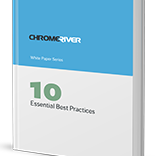
Comments