 In our current digital age, you might think going paperless is all the rage. However, paper still seems to be cluttering a good number of workspaces. Regardless of where your company is on the paperless continuum, going paperless can make your office more efficient, isn’t that difficult, and does not cost absurd amounts of money. It can also offer your business good PR and good ROI. Here are five tips to help get you thinking and acting in a paperless mindset.
In our current digital age, you might think going paperless is all the rage. However, paper still seems to be cluttering a good number of workspaces. Regardless of where your company is on the paperless continuum, going paperless can make your office more efficient, isn’t that difficult, and does not cost absurd amounts of money. It can also offer your business good PR and good ROI. Here are five tips to help get you thinking and acting in a paperless mindset.
1. Collaborate Online
Instead of printing out internal documents, work on them jointly with your colleagues online. Google Docs, for example, is a free service that lets you collaborate in the editing of spreadsheets and word processing documents. It saves your work frequently, and lets you revert back to previous versions of your document if needed. You can chat online while working and print your work at any time with Google Docs. Microsoft Office 365 is a similar (though not free) platform.
2. Move to Online Billing and Expense Management Systems
You will not just be saving paper when you take your billing or expense management system online. You will save money on postage and supplies like envelopes and multiple invoices. The entire billing process is more efficient online. You may receive incentives from your bank if you switch to paperless banking. You will also likely save your employees time and extra hassle when using an online expense management system to help reign in travel receipts and charges.
3. Share Electronic Files and Documents in the Cloud
Put your large files online instead of printing them out. A service like Dropbox lets you share large files among your colleagues. You can quickly set up folders in Dropbox that are shared by only certain members of your office. So, you might have a folder that you share with your boss, a folder that is accessible to all members of the office, and a folder that you share with colleagues who are working on a project with you. YouSendIt is another alternative file sharing option.
4. Go Digital at Meetings
You probably already use online services like GoTo Meeting or JoinMe to schedule and run online meetings. These services also offer screen sharing and recording options during presentations so remote participants can view, share and comment on files. Calls can be saved digitally and accessed as reference if needed. You also have the option of allowing participants to call in using their Internet connection rather than a standard phone connection.
5. Cut Scanning and Faxing Waste
Scanning and faxing are still common, but you can streamline the process. An app like TurboScan lets you use your camera as a scanner. You can then convert the files to PDF format and email them to colleagues. A service like eFax.com lets you receive faxes into your email account without printing them.
Saving paper is not only about an organized office. By reducing your paper use, you are cutting back on demands for landfill space, decreasing the amount of energy used to produce paper from new wood, and preventing the need to cut down more trees and disturb ecosystems. When you do choose to use paper, make sure you recycle it. Whatever your motivation, reducing paper use aids efficiency and saves money. Encourage paper recycling in your office by keeping a paper recycling bin right next to your trash can.
Subscribe
Latest Posts
Posts by Category
I just love the Chrome River application. I could probably sell it! Finance Administrative Coordinator Law Firm, 800 Employees
Can’t we just move year-end, so that we can roll out Chrome River sooner!? Financial Systems Director Law Firm, 300 Employees

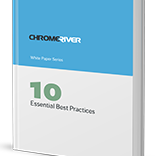
Comments